Nowadays, offices quickly choose to use larger formats of monitors. But does that always make sense? One of the main causes of eye complaints related to monitor work is the fact that the screen is too close, in combination with the size of the monitor. At home we don’t sit at a meter distance from a 43 inch television, don’t we?
If the monitor is placed further away, it is important that the characters on the screen become larger. In general, a ratio of 1/150 is recommended. For example, if you look at the screen at a distance of 60 cm, the desired character size should be 4 mm. For a 19 inch or larger screen, it is recommended to adjust the font size to 12 pt, or zoom in on 120%. Otherwise, the user will bend forward in an unnatural position in order to be able to read the small characters properly.
| Display size | Optimal distance | Acceptable distance | Character size |
| 14 inch | 50 cm | 50 – 70 cm | 3 mm |
| 15 inch | 60 cm | 55 – 75 cm | 3 – 4 mm |
| 17 inch | 70 cm | 60 – 85 cm | 4 – 5 mm |
| 19 inch | 80 cm | 70 – 90 cm | 4 – 6 mm |
| 21 inch | 90 cm | 75 – 105 cm | 5 – 7 mm |
| 24 inch | 100 cm | 85 – 120 cm | 6 – 8 mm |
Of course, the required format of the screen also depends on the work carried out by the user. For example, the use of displays of 21 inches or more should be restricted for employees who need to be able to see a large area at a glance. Think, for example, of engineers working with Autocad. In that case they want a desktop with a depth of 100 cm. When using a monitor arm, the display soon comes 10cm to the front. And if you are sitting neatly upright against the desktop, then for an 80 cm deep desk only a viewing distance of approximately 60 cm remains. According to these guidelines, a 15 inch display will often be sufficient.
How do I set up my screen?
Always place the monitor directly in front of you and sit or stand up straight. The top edge of the screen should then be at eye level, so that you can look at the centre of the screen with your head bent very slightly.
The monitor should also be placed at right angles to the window so that too much backlight (contrast) is avoided. This prevents the eyes from becoming unnecessarily tired.
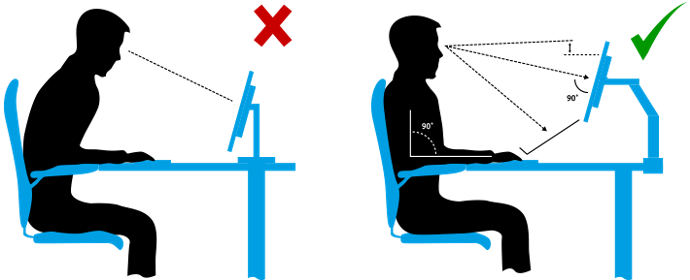
Q4 monitorarms
With the Q4 range, Markant offers a modular and space-saving solution, in which several screens are used per workstation. As a whole, the Q4 program gives your office a uniform appearance, while every employee can still individually adjust the height and viewing distance for the monitors.
The Q4 post is therefore available in different heights. The Q4 Zoom 102 arm is suitable for screens up to 24 inches and has a maximum load capacity of 15 kg. For an adjusted viewing angle, you can tilt the monitor up and down by 15°. The Q4 arms can be placed in the Q4 post without tools, so that you can first attach the monitor to the arm. Both the post and the arms are equipped with cable clips for efficient cable management.
 Matrix
Matrix Imagin
Imagin City
City Calma
Calma Aera
Aera
 English
English

